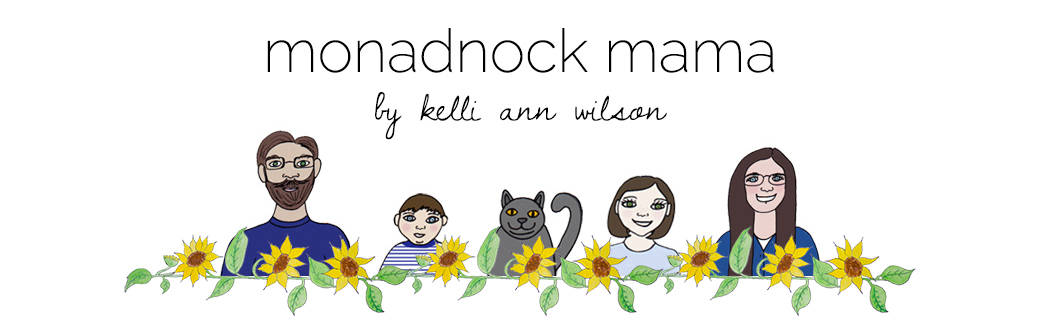I’ve been messing around with Photoshop in my free time (free time!!!). Today I stumbled upon this tutorial from artist and blogger Katie Stratton and thought I’d try her advice on some of my own photos. Changing the curves definitely creates a different aesthetic. I guess it’s really about what appeals to you, artistically.
For the first one, I just plugged in her exact specifications. It looks a little washed out, but I do love how the light brings out the sparkle in his eyes.
Before
After
For this one, I used her specifications as a guideline, but tweaked to my own taste. I love how much brighter the photo turned out (this is mostly due to the curve adjustments) because it really puts the focus on the children. I’m excited to try these techniques on other photos!
Before
After
For this shot I adjusted the curves and the “vibrance” to give it a nice pop. It’s interesting to note how the picture suddenly gained movement when it was brightened. Even her hair looks like it’s in motion.
Before
After
Here I used curves to lighten the photo. I can’t believe how much it changes the mood of the photo. Suddenly, he’s ethereal.
Before
After
And, sometimes the best thing to do is take a photo with terrible lighting and colors…and make it black & white!
Before
After

What do you think? Do you prefer to tweak your photos, or use them straight out of the camera?
Latest posts by Kelli Ann Wilson (see all)
- our common hours - October 14, 2016
- september - October 1, 2016
- 28 // 52 - August 31, 2016
- in the woods // a happy childhood - August 30, 2016
- 25, 26, & 27 // 52 - August 30, 2016